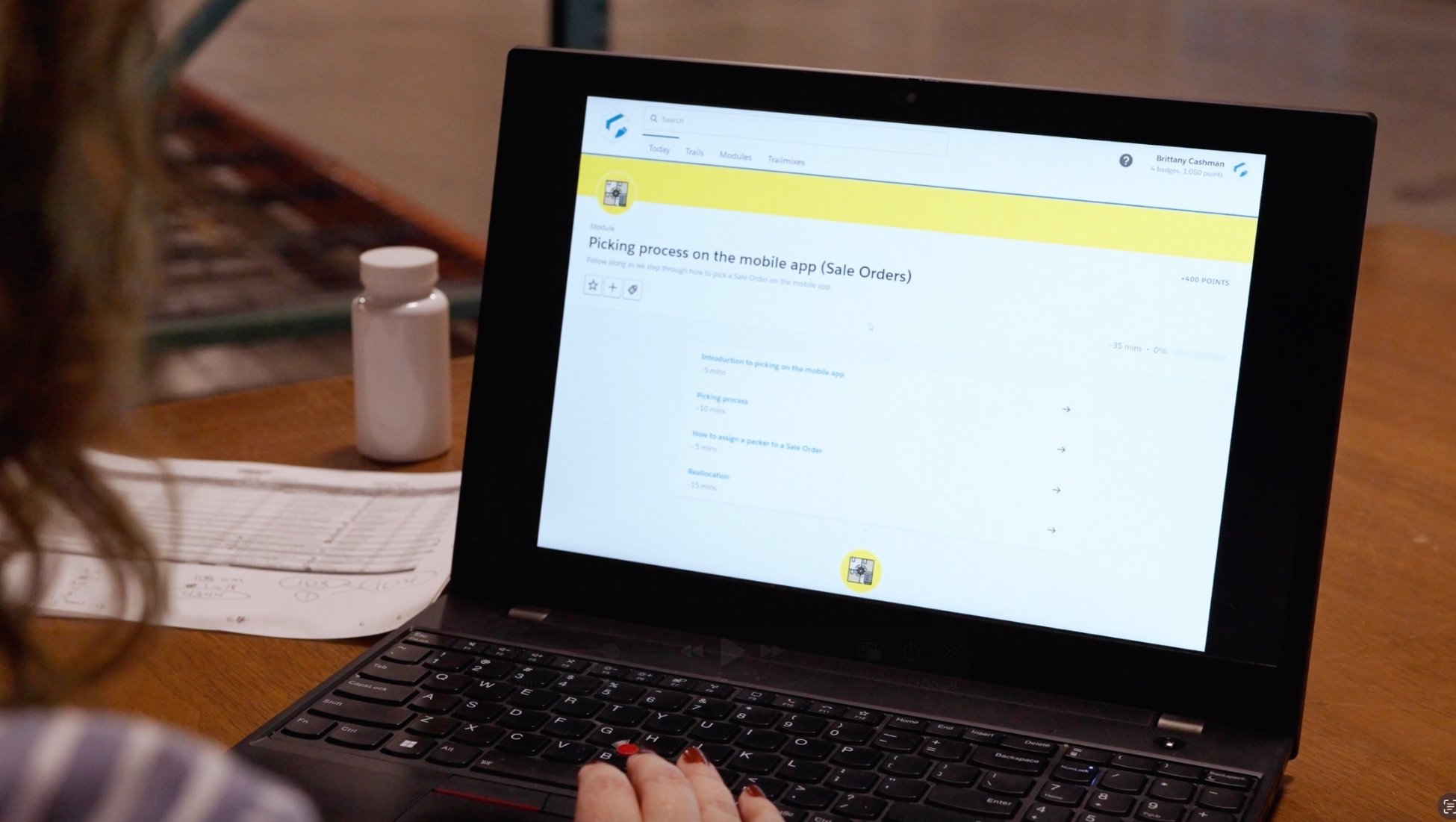Reduce Warehouse Error Margins With Barcode Scanning

Managing a warehouse can be challenging, especially when you're constantly keeping track of stock, locating items, and ensuring everything is in its designated place. Eliminate the guesswork out of your warehouse operations with mobile barcode scanning!
Barcode scanning within your Warehouse Management System (WMS) keeps your warehouse moving with speed and precision — meaning your team can scan as they go and keep operations running like clockwork. From receiving deliveries to picking orders and tracking stock across the floor, barcode scanning locks in accuracy at every step of your workflow, ensuring your team is on track and in control, even during the busiest of periods.
TL;DR: With CartonCloud’s barcode scanning, you can take the guesswork out of your warehouse operations. From receiving stock to dispatching orders, barcode scanning makes it easier to keep track of inventory, boost accuracy, and reduce mistakes — all from your mobile device.
Q: How can barcode scanning improve my warehouse operations?
A: Barcode scanning reduces your margin for error, scanning and confirming inventory and warehouse location data directly to your WMS via the mobile app. Look up inventory volume and locations in sections, and confirm stock selection as you pick — all within your 3PL inventory system.
Ready to level up even more? To add another layer of accuracy during picking and put away, you can scan pallet barcodes, individual inventory items and warehouse locations, helping to avoid any costly and time-consuming mistakes.
Q: How easy is it to implement barcode scanning in my warehouse?
Implementing a barcode warehouse scanning system for a warehouse operation is straightforward and only takes a few minutes. Using CartonCloud’s WMS mobile app, you can easily use your phone for mobile barcode scanning — all you have to do is connect it to a Bluetooth scanner to get started!
Plus, with CartonCloud, you can print and generate custom labels for all of your stock and warehouse locations, making it easy to start scanning right away.
Use mobile barcode scanning in your warehouse to reduce errors by:
- Eliminating costly mistakes
- Increasing reporting efficiency
- Managing incoming stock and put away
- Tracking inventory movement between warehouse locations
- Increasing picking accuracy and efficiency
1. Eliminate costly mistakes
One of the biggest challenges in running a smooth warehouse operation is keeping your warehouse inventory management efficient. Issues like lost stock, picking the wrong items, misplaced goods, or even having outdated inventory data can quickly add up — costing you both money and valuable time as you work to fix mistakes.
One highly-effective way you can minimize errors using scan move by creating specific rules within your WMS — such as only accepting certain product types (e.g. temperature specific, best before dates, etc) from certain locations. Also, if you choose to move inventory that is outside of your specified product rules, it will be rejected and display an error message explaining the correct location conditions for that particular item.
To keep everything running smoothly and boost your ROI, using warehouse barcode scanning is key: fewer errors mean fewer returns, less wasted time, and more satisfied customers.
Download our FREE mobile barcode scanning guide to see which barcode types and mobile scanning workflows you should be using in your warehouse.
.png)
Q: How does Barcode scanning work in a 3PL warehouse?
A: Using barcode scanning through the CartonCloud mobile app lets you access, update and verify data at any time or location in the warehouse, keeping your WMS up to date and consignments running smoothly.
With the barcode scanner and iOS or Android native app, you can immediately confirm your inventory selection as you pick to ensure you’re picking the right item, and scan warehouse location barcodes to ensure you're depositing inventory in the correct location every time.
CartonCloud’s WMS makes it easy to put away items correctly from the start.
"You can tell the mobile app was built by people who know logistics, and I love the new picking updates. Being able to scan and jump straight into the sales order is a game changer, saves us so much time.” — Graham Baker, Warehouse Manager at Bak2Bak Warehouse Solutions
Ensure accuracy at every step. In CartonCloud, you can ensure each item is put away in the right location, with inventory-specific rules that specify where an item should go.
- That means if a team member tries to store an item with special requirements in the wrong area, the system will instantly flag the error and provide a message on the correct storage location.
- For example, if someone attempts to store temperature-sensitive supplements in standard racking instead of a climate-controlled zone, the system will prompt them to move the stock to the correct location based on the item’s profile — helping you avoid costly errors and prevent stock spoilage.
Barcode scanning means you, your team (and your customers) can easily track inventory movement at any point — whether stock is arriving at the warehouse, being put away, picked for an order, packed, or dispatched.
Each scan updates your CartonCloud system in real time, creating a clear digital trail for every item. Not to mention, your customers can view these updates directly in their CartonCloud Customer Portal, so they always know the status of their stock, orders, and deliveries without needing to pick up the phone or send an email.
Key Takeaway: Using a barcode warehouse scanning system like CartonCloud for a warehouse not only equips your staff to increase efficiency and accuracy, but also keeps your WMS data clean and up to date.
Q: What type of mobile barcode scanner should I be using in my warehouse?
A: There are a range of mobile barcode scanners (which we will explore further down in this blog) that are suited to different warehouse operations and requirements. A mobile WMS app like CartonCloud allows staff to view, access and update inventory data and orders directly through the mobile app. There are a number of mobile barcode scanners that can be used directly with the CartonCloud WMS mobile app, giving you greater accuracy in your operation.
Q: How can you use Barcodes in 3PL Warehousing?
A: Barcodes for inventory, pallets and warehouse locations can contain specific information on the product or location to ensure your selections and allocated locations are correct every time.
3PL Barcode scanner app for iPhone and Android
So, how does a barcode warehouse scanning system for a warehouse operation work?
Let’s take a look at how you can streamline your entire operation, using a barcode warehouse scanning system for your 3PL warehouse.
With CartonCloud’s WMS, data input is simple. You can create custom barcodes and print labels on the move, as well as view detailed inventory levels and locations from delivery to dispatch all within the app.
2. Increase reporting efficiency with a barcode warehouse scanning system for a warehouse
In a high-volume warehouse, even the smallest mistakes can lead to big issues — such as wrong deliveries, delays or expensive returns. High-volume 3PL warehouses use barcode scanning to make sure everything’s going to the right place, reducing those costly errors and streamlining your entire shipping process. The more accurate and efficient you are, the better your ROI. (Ready to get started? See more on how you can unlock new 3PL growth with warehouse scanning systems.)
Getting orders right the first time doesn’t just save you time — it also keeps your customers happy. Fewer mistakes mean greater customer satisfaction. When orders are accurate, your customers are happier, and that translates into repeat business and positive word-of-mouth. By delivering the right products on time, you build trust and loyalty, turning one-time buyers into long-term customers. Find out how barcode scanning helps boost customer satisfaction.
3. Use barcode scan for incoming stock and put away
Get ahead of inventory management from the moment a freight delivery hits your warehouse! Simply create a new barcode within CartonCloud to capture all delivery details, and attach it to the pallet or storage location you want to allocate it to right before put away, for instant accuracy.
This lets you scan consignments right away, instantly assign them a location, and keep things organized from the get-go, with ongoing benefits;
- By scanning the custom barcode, your incoming inventory is automatically logged into your CartonCloud WMS.
- It’s quick and easy to locate the stock for put-away, keeping everything organized.
- Plus, CartonCloud’s WMS lets you print custom barcodes based on real-time inventory updates, so your warehouse locations stay accurate as inventory moves throughout the day.
Q: What types of barcodes do I need in my warehouse and transport operations?
A: Using a variety of barcodes in your operations can help streamline workflows from start to finish. Whether you're scanning incoming stock, picking items, moving inventory, or preparing orders for dispatch — barcodes can help to boost your overall accuracy and efficiency.
Here’s a breakdown of the top recommended barcodes to use in your operations:
- Warehouse Location Barcodes: These barcodes are placed in different areas of your warehouse to help you easily identify where each product is stored. By scanning these barcodes, you can quickly locate your inventory — saving you significant time.
- Incoming Stock Barcodes: When new stock arrives, you can scan these barcodes to instantly log items right into your CartonCloud system, ensuring everything is properly tracked and placed in the correct location right from the start.
- Pallet Barcodes: These barcodes are attached to your pallets so you can scan and track large quantities of goods without having to scan each individual item, making it easy to select or move multiple products at once.
- Product/SKU Barcodes: When picking for orders, you can scan the product/SKU barcode that's placed directly on your warehouse racking where the product is stored, ensuring you’re always picking the right product from that location.
- Outgoing Order/Shipping Barcode Labels: These labels are placed on packages, pallets, or shipping containers with important shipment details — such as order details, tracking numbers, and the final destination — providing you with real-time tracking updates until the order is received.
Learn more about what you need to know about barcode labelling here.
4. Track inventory movement between warehouse locations
The WMS mobile barcode scanner app simply allows you to input and update data in your WMS while on the move. Using your phone barcode scanner app, you can scan any warehouse location and view all inventory that is currently stored there.
When you have a warehouse location with multiple pallets or freight boxes in one place, the ability to scan each bin and pallet within the location means you can confirm you have the correct item, every time — saving you time looking through each freight pallet, and reducing picking errors.
Tip: You can also track inventory movement with greater accuracy using mobile scan-move tracking.
- Simply use your phone's barcode scanner to scan individual items at a time (or scan the freight pallet and manually enter the number of items you’re updating in your WMS).
- Next, assign your stock to a new location and print an updated barcode label that includes the additional items at that location.
5. Increase picking accuracy and efficiency
Using your WMS with mobile barcode scanning gives you a greater opportunity to build efficiencies into your warehouse operations saving time and resources. No more searching through pallets for the right box or bin, and comparing inventory against a printed list — with barcode scanning, you can instantly confirm the correct freight and item for picking and packing.
For example; CartonCloud’s WMS allows you to wave pick up to one hundred different orders at a time, saving you time on picking. Using your mobile barcode scanner, you can also find and confirm the correct warehouse location with ease, and identify the correct inventory to pick.
With barcode scanning set up correctly, you can accurately view all inventory at any location, any time.
Ready to implement barcode scanning in your warehouse?
Learn more about how to implement accuracy with warehouse barcode scanning in your operations — or just want to see CartonCloud’s warehouse management system in action — reach out to our friendly team to schedule your free demo today!
We’re here to help you choose the right hardware for your needs and guide you through setting up barcode scanning across your warehouse so you can get up and running with confidence.
Updated July, 2025.
Subscribe to CartonCloud